Display configuration
Steps to adjust the Display:
- Click the Thinux startup menu icon in the top left corner of the taskbar.
- Click the Settings ->Display. You can see window like given figure.
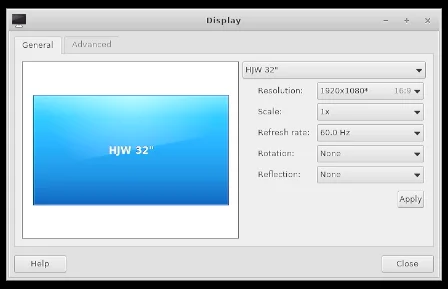
- Choose your required Resolution, rotation and reflection options.
- The Display default preferences are 1024×768 Resolution, 60.0 HZ Refresh rate.
