Centralised Control at Your Fingertips: Introducing the Thinvent RMM Portal
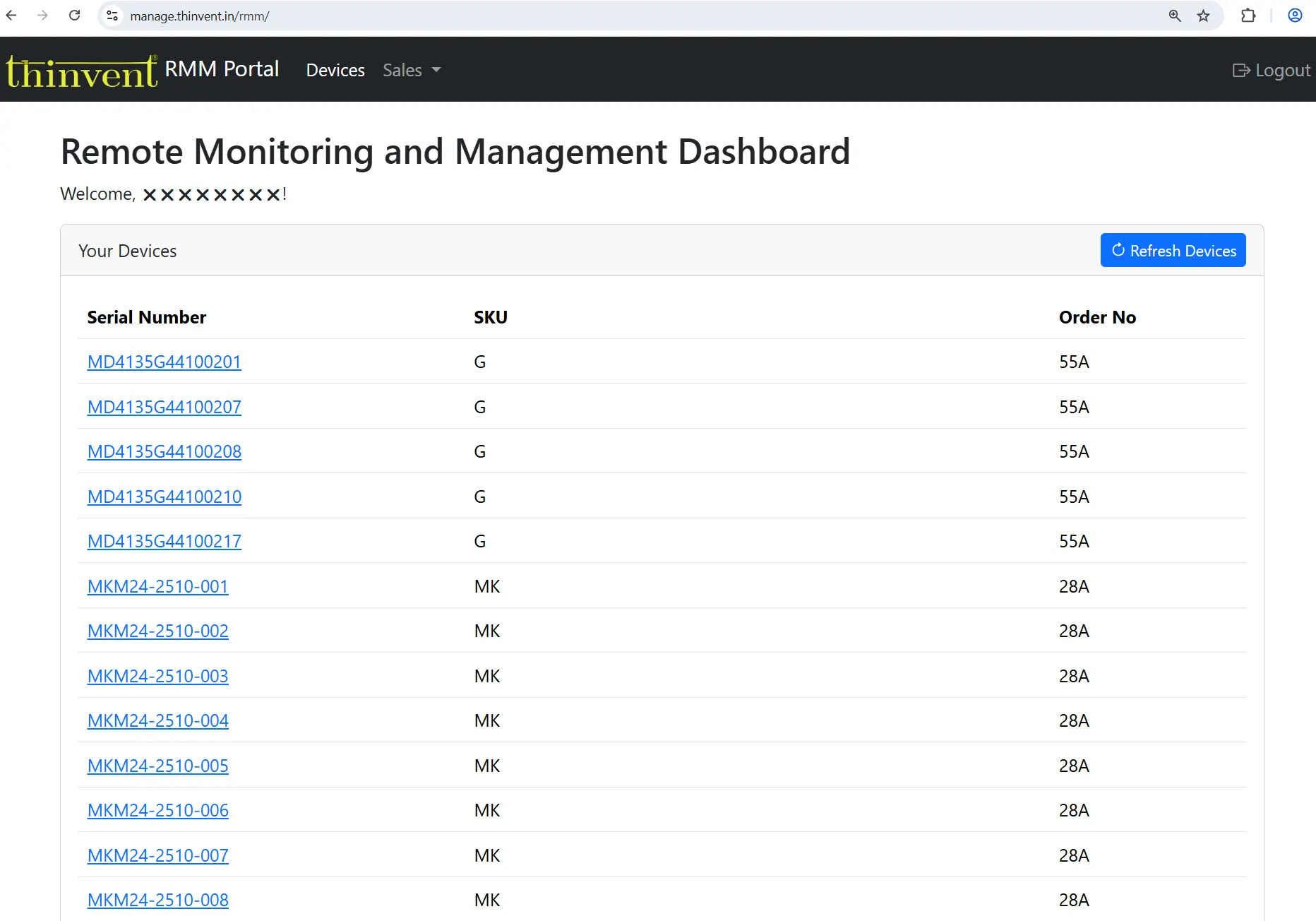
In today's fast-paced business environment, managing a fleet of devices across multiple locations can be a complex and time-consuming challenge. To empower our customers with seamless control and complete visibility over their Thinvent Mini PCs and Thin Clients, we are proud to introduce the Thinvent Remote Management and Monitoring (RMM) Portal.
Our secure, cloud-based platform provides a single pane of glass to monitor device health, perform remote maintenance, and manage your entire hardware lifecycle, all from a user-friendly web interface.
Comprehensive Dashboard & Inventory
Gain immediate insight into your entire device fleet. The RMM portal gives you a complete and always up-to-date inventory of your hardware and software assets.
- Device Listing: View all your devices, complete with their serial number, SKU, and original order details.
- Hardware Inventory: Drill down into the specifics of each machine. See detailed information on CPU, memory, storage, network interfaces, and motherboard details.
- Software Inventory: Keep track of the software landscape on your devices, including the OS version, installed applications, and running services.

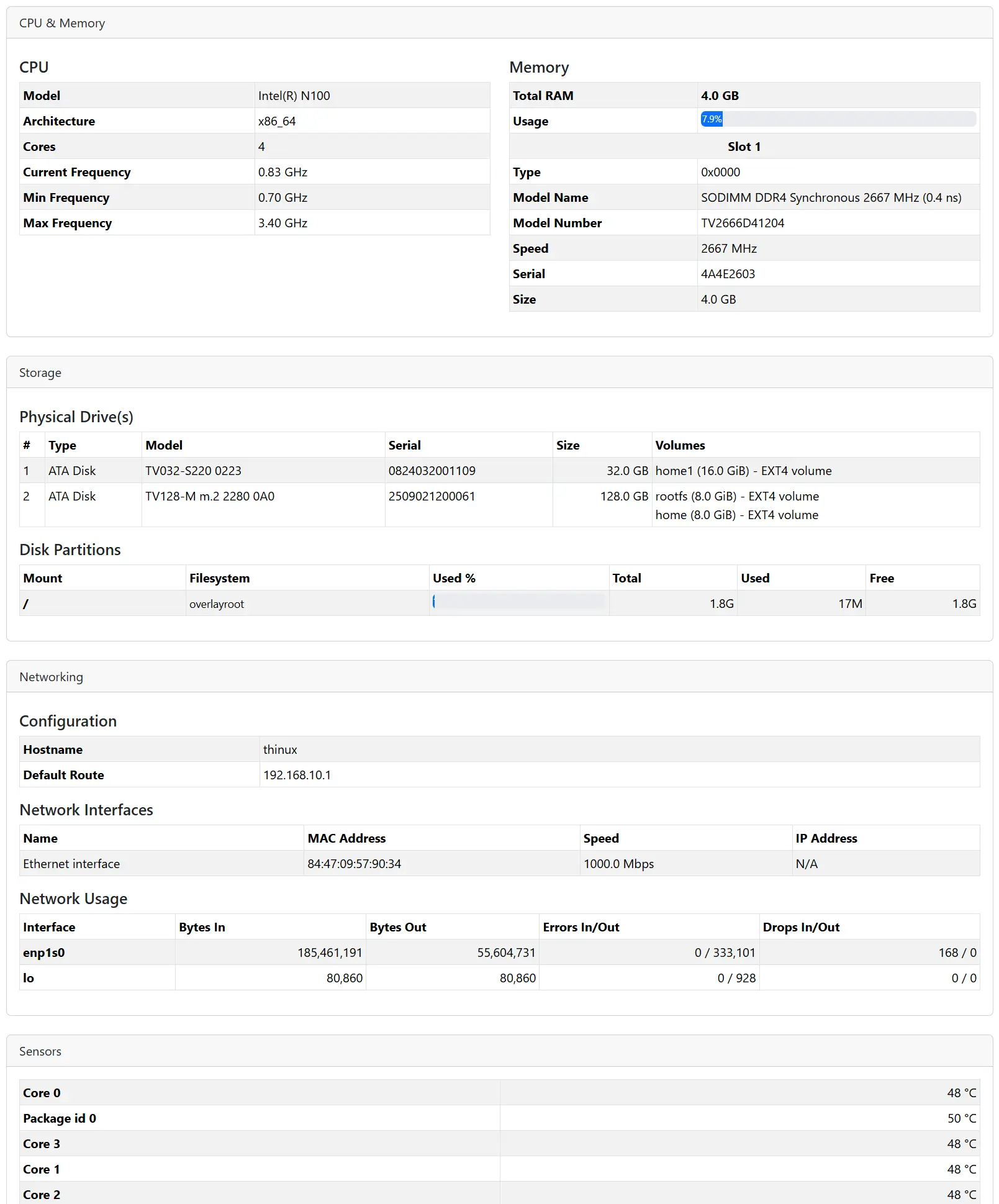
Real-time Monitoring & Performance
Proactively manage your devices by keeping a close eye on their real-time performance and status. Our RMM portal provides live metrics to help you identify and address issues before they impact your operations.
- Live Status: See device uptime, CPU and memory usage, disk space, and network traffic at a glance.
- Hardware Health: Monitor critical sensor data, such as system and processor temperatures, to prevent overheating and ensure longevity.
- Connectivity Tracking: The "Last Seen" status lets you know instantly if a device has gone offline, ensuring you can respond quickly to connectivity problems.
flowchart TD
subgraph "Thinvent RMM Cloud"
direction LR
A[RMM Portal]
B[(RMMCommands)]
C[(Inventory & Metrics)]
end
subgraph "Remote Device"
direction TB
D[Device Agent]
E{Execute Command}
F[Collect Data]
end
A -- "1. User issues 'Reboot' command" --> B
D -- "2. Agent polls for new commands" --> B
D -- "3. Command received" --> E
E -- "4. Reboots/Shutdowns PC" --> G[Device Action]
F -- "5. Agent collects inventory/metrics" --> C
A -- "6. Portal displays updated data" --> C
Powerful Remote Management & Control
The true power of RMM lies in the ability to manage your devices from anywhere in the world. Our portal puts powerful remote control and configuration tools directly in your hands.
- Remote Actions: Securely reboot or shut down any device with the click of a button, perfect for resolving issues or performing scheduled maintenance.
- Remote Access: Initiate a secure remote desktop session to see and control a device's screen, or open a remote terminal for advanced command-line troubleshooting.
- Configuration & Deployment: Push configuration files, deploy OS and software updates, and manage firmware, ensuring your entire fleet is consistent, secure, and up-to-date.
Intelligent Automation & Alerting
Move from a reactive to a proactive management strategy with our intelligent automation and alerting engine.
- Custom Alerts: Configure and receive notifications for critical events. Get alerted when a device goes offline, when CPU or disk usage exceeds a threshold, or when a hardware error is detected.
- Scripting & Automation: Automate routine maintenance tasks by running custom scripts across one or all of your devices. Schedule tasks to run at specific times, saving you valuable time and effort.
Integrated Reporting & Usability
Our RMM portal is designed to be intuitive and to provide you with the data you need to make informed decisions.
- Device Organisation: Use custom tags and notes to organise your devices in a way that makes sense for your business. Group devices by location, function, or any other criteria using custom sets.
- Account History: The portal is integrated with your sales history, giving you a consolidated view of your past orders, quotes, and invoices.
- Audit & Performance Reports: Generate detailed reports on your hardware and software inventory, track performance metrics over time, and review a complete audit log of all actions taken within the RMM portal.
The Thinvent RMM Portal is more than just a monitoring tool; it's a complete lifecycle management solution designed to reduce your operational overhead, increase uptime, and give you total control over your computing infrastructure.
Ready to take control? Contact our sales team today to learn more about how the Thinvent RMM Portal can benefit your organisation.
